View
UX/UI Design Case Study
UX/UI Design Case Study
UX/UI Design Case Study
UX/UI Design Case Study
QuantumCloud
QuantumCloud
QuantumCloud
QuantumCloud
SERVICES:
SERVICES:
SERVICES:
SERVICES:
Research & Design
Research & Design
Research & Design
Research & Design
TARGET PLATFORM:
TARGET PLATFORM:
TARGET PLATFORM:
TARGET PLATFORM:
Responsive Web App
Responsive Web App
Responsive Web App
Responsive Web App
LOCATION & YEAR:
LOCATION & YEAR:
LOCATION & YEAR:
LOCATION & YEAR:
London, 2022/23
London, 2022/23
London, 2022/23
London, 2022/23




ABOUT
ABOUT
ABOUT
ABOUT
01
01
01
01
About QuantumCloud
About QuantumCloud
About QuantumCloud
Quantum Cloud is a web application for storing, revising, and facilitating the approval process for construction drawings. It allows users to select and send approved drawings for various construction elements, like columns and walls to linked factories. QuantumCloud leverages AI to automate the reading of drawings, minimizing user input and optimizing the manufacturing process.
Quantum Cloud is a web application for storing, revising, and facilitating the approval process for construction drawings. It allows users to select and send approved drawings for various construction elements, like columns and walls to linked factories. QuantumCloud leverages AI to automate the reading of drawings, minimizing user input and optimizing the manufacturing process.
Quantum Cloud is a web application for storing, revising, and facilitating the approval process for construction drawings. It allows users to select and send approved drawings for various construction elements, like columns and walls to linked factories. QuantumCloud leverages AI to automate the reading of drawings, minimizing user input and optimizing the manufacturing process.
Where did the original idea come from?
The problem the client
came to me with
Where did the original idea come from?
The idea for QuantumCloud grew from our work on the Manufacturing Management System (MMS). When we created MMS, we conducted research and spoke to our users, discovering their challenges with managing construction drawings and requesting orders from factories. Recognizing the pain points in these areas, we decided to develop QuantumCloud as a separate application, directly addressing these issues. This new platform is the first part of our broader user flow, closely linked to MMS, aiming to provide a simple and effective solution for streamlined construction workflow management.
The idea for QuantumCloud grew from our work on the Manufacturing Management System (MMS). When we created MMS, we conducted research and spoke to our users, discovering their challenges with managing construction drawings and requesting orders from factories. Recognizing the pain points in these areas, we decided to develop QuantumCloud as a separate application, directly addressing these issues. This new platform is the first part of our broader user flow, closely linked to MMS, aiming to provide a simple and effective solution for streamlined construction workflow management.
The idea for QuantumCloud grew from our work on the Manufacturing Management System (MMS). When we created MMS, we conducted research and spoke to our users, discovering their challenges with managing construction drawings and requesting orders from factories. Recognizing the pain points in these areas, we decided to develop QuantumCloud as a separate application, directly addressing these issues. This new platform is the first part of our broader user flow, closely linked to MMS, aiming to provide a simple and effective solution for streamlined construction workflow management.









Understanding The Company
The first step I took was to understand the company. Initially, I delved into comprehending the company's current state, including its existing technologies and workflows. This involved engaging with users, team members, and project managers to gather insights. Additionally, I analyzed data and created workflows and data flows for the current processes.
Understanding The Users
I initially thought we would be working on MMS, focusing on factory construction elements flow management. However, during the first interviews, which served as explanatory research, I realized there was a broader opportunity space to explore. Users were using the old MMS, but as I delved deeper into the problem space during field trips to the factory, I discovered a more fundamental issue: drawings management. This shifted my focus, and for the next few weeks, I conducted interviews with architects, technicians, and site managers to understand the initial stages of the construction drawing process before it reached the factory.

Understanding the Business
Understanding the business objectives and constraints was crucial for aligning the design solutions with the company's strategic goals. I collaborated closely with stakeholders to gather insights into the company's objectives, market positioning, and competitive landscape. This enabled me to ensure that the proposed solutions not only met user needs but also contributed to the company's overall success.
Understanding The Competitotors
To design innovative solutions, it was important to analyze the offerings of competitors in the market. I conducted competitive analysis to identify strengths, weaknesses, opportunities, and threats posed by competing products. This helped me identify areas where our solution could differentiate and provide added value to users.

Understanding The Findings
Synthesizing the research findings was a crucial step in the UX design process. I analyzed the data collected from user research, business analysis, and competitive research to identify patterns, trends, and insights. This enabled me to distill key findings and insights that informed the design decisions moving forward.


DISCOVERY
DISCOVERY
DISCOVERY
DISCOVERY
02
02
02
02
QuantumCloud development process
QuantumCloud development process
QuantumCloud development process
The QuantumCloud development process was marked by ambitious goals set by the client, who aimed to present the ready-made apps - QuantumCloud and MMS by December 2023. So he set incredibly strict development time limits from the get-go. To meet rigorous deadlines but deliver a robust app, we needed to clearly define the project scope and the sequence of feature development. We began with compiling a product roadmap and detailed user flows within the QuantumCloud. By doing this, we could single out the critical features without which the app didn’t work.
The QuantumCloud development process was marked by ambitious goals set by the client, who aimed to present the ready-made apps - QuantumCloud and MMS by December 2023. So he set incredibly strict development time limits from the get-go. To meet rigorous deadlines but deliver a robust app, we needed to clearly define the project scope and the sequence of feature development. We began with compiling a product roadmap and detailed user flows within the QuantumCloud. By doing this, we could single out the critical features without which the app didn’t work.
The QuantumCloud development process was marked by ambitious goals set by the client, who aimed to present the ready-made apps - QuantumCloud and MMS by December 2023. So he set incredibly strict development time limits from the get-go. To meet rigorous deadlines but deliver a robust app, we needed to clearly define the project scope and the sequence of feature development. We began with compiling a product roadmap and detailed user flows within the QuantumCloud. By doing this, we could single out the critical features without which the app didn’t work.




USERS
USERS
USERS
USERS
03
03
03
03
QuantumCloud for
drawing technician
QuantumCloud for
drawing technician
QuantumCloud for
drawing technician
To go well with technicians, we equipped QuantumCloud app with full revision functionality from drawing upload and selecting approvers to revising drawings through a user-friendly and intuitive interface.
To go well with technicians, we equipped QuantumCloud app with full revision functionality from drawing upload and selecting approvers to revising drawings through a user-friendly and intuitive interface.
To go well with technicians, we equipped QuantumCloud app with full revision functionality from drawing upload and selecting approvers to revising drawings through a user-friendly and intuitive interface.
Technician can:
Technician can:
Easily create new folders, upload drawings, and select internal approvers.
Get feedback and respond to it through comments
Easily upload updated drawings.
Easily review history of the past revisions.
Uploading New Files
Uploading New Files
Simplify upload files in just three easy steps: 1. Upload the drawing, 2. Select the drawing type and add general information, and 3. Choose the project approver.
Simplify upload files in just three easy steps: 1. Upload the drawing, 2. Select the drawing type and add general information, and 3. Choose the project approver.
Simplify upload files in just three easy steps: 1. Upload the drawing, 2. Select the drawing type and add general information, and 3. Choose the project approver.








History Of Revisions
History Of Revisions
See who uploaded the drawing, who approved it, and when changes were made. Simply click on previous revisions to view earlier drawings and compare improvements, providing an easy way to understand the drawing's journey.
See who uploaded the drawing, who approved it, and when changes were made. Simply click on previous revisions to view earlier drawings and compare improvements, providing an easy way to understand the drawing's journey.
See who uploaded the drawing, who approved it, and when changes were made. Simply click on previous revisions to view earlier drawings and compare improvements, providing an easy way to understand the drawing's journey.

Revising Drawings
Revising Drawings
Revise drawings effortlessly by clicking the revise icon on the right-hand side. Drag and drop the updated drawing, then simply select the internal and factory approvers.
Revise drawings effortlessly by clicking the revise icon on the right-hand side. Drag and drop the updated drawing, then simply select the internal and factory approvers.
Revise drawings effortlessly by clicking the revise icon on the right-hand side. Drag and drop the updated drawing, then simply select the internal and factory approvers.








USERS
USERS
USERS
USERS
04
04
04
04
QuantumCloud for
site manager
QuantumCloud for
site manager
QuantumCloud for
site manager
Designed specifically for site managers, QuantumCloud enables users to create new orders using previously approved drawings. This user-friendly feature simplifies the order generation process, ensuring a straightforward experience while maintaining alignment with approved designs.
Designed specifically for site managers, QuantumCloud enables users to create new orders using previously approved drawings. This user-friendly feature simplifies the order generation process, ensuring a straightforward experience while maintaining alignment with approved designs.
Site Manager can:
Site Manager can:
Requesting orders for specific drawings within designated folders.
Seamlessly creating new orders by browsing through previously approved drawings.
View list of their orders, easily identifying approved and rejected ones.
Esily edit rejected orders, ensuring a smooth collaboration between site and factory.
Reviewing Drawings
When checking drawings, site managers can browse through folders, locate specific items needed for their project, and request them by clicking the "Request Order" button for drawings that are marked as "Ready to be Ordered."


Requesting Order
Other way to request an order is to click on "Add New Order" in the Orders tab. Site managers will then go through a simple multistep form, starting by selecting the type of item they need. Next, they specify the location within their project (block, pour, level). Following this, a list of approved drawings for that location is presented, allowing them to select the needed drawings and specify quantities. Finally, they add the necessary delivery details to complete the order request.
Reviewing Drawings
When checking drawings, site managers can browse through folders, locate specific items needed for their project, and request them by clicking the "Request Order" button for drawings that are marked as "Ready to be Ordered."
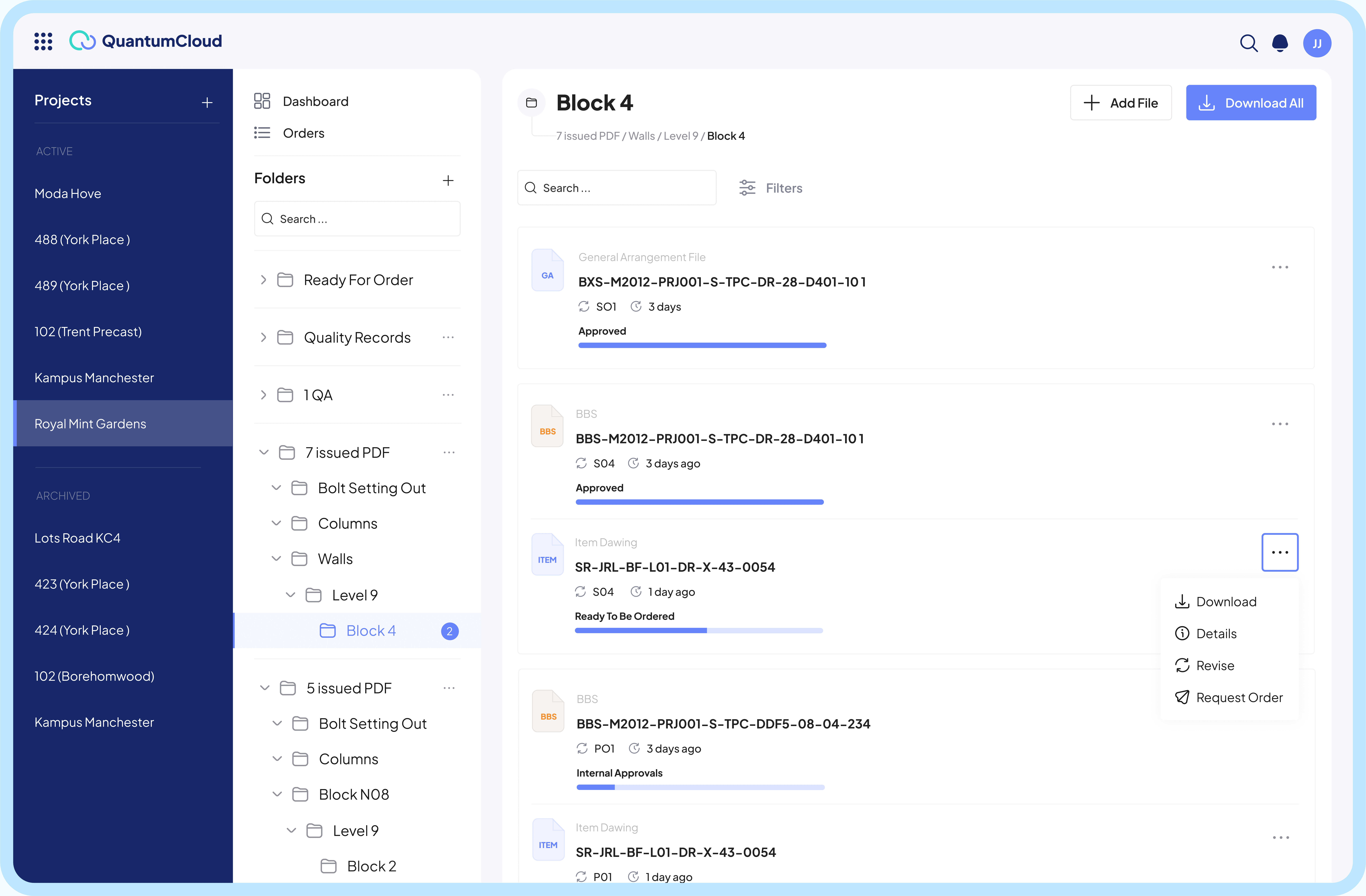

Requesting Orders
Other way to request an order is to click on "Add New Order" in the Orders tab. Site managers will then go through a simple multistep form, starting by selecting the type of item they need. Next, they specify the location within their project (block, pour, level). Following this, a list of approved drawings for that location is presented, allowing them to select the needed drawings and specify quantities. Finally, they add the necessary delivery details to complete the order request.
Requesting Order
Other way to request an order is to click on "Add New Order" in the Orders tab. Site managers will then go through a simple multistep form, starting by selecting the type of item they need. Next, they specify the location within their project (block, pour, level). Following this, a list of approved drawings for that location is presented, allowing them to select the needed drawings and specify quantities. Finally, they add the necessary delivery details to complete the order request.


Reviewing Drawings
When checking drawings, site managers can browse through folders, locate specific items needed for their project, and request them by clicking the "Request Order" button for drawings that are marked as "Ready to be Ordered."


Requesting Order
Other way to request an order is to click on "Add New Order" in the Orders tab. Site managers will then go through a simple multistep form, starting by selecting the type of item they need. Next, they specify the location within their project (block, pour, level). Following this, a list of approved drawings for that location is presented, allowing them to select the needed drawings and specify quantities. Finally, they add the necessary delivery details to complete the order request.